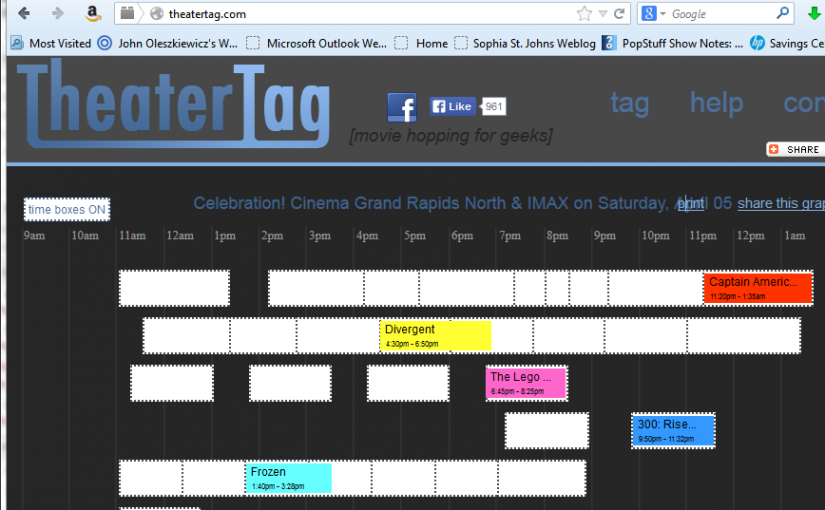I’m looking for the perfect movie marathon scheduler tool. I currently use an Excel spreadsheet. This spreadsheet does a fine job, but I still yearn for a drag-and-drop style interface, which can magically import movie information from IMDB, use that data to create an accurate schedule, and then share that schedule quickly and easily via the web.
If I didn’t have a demanding job, 2.5 kids, and a house to maintain, I would build this magical system myself! However, all I have available to me is a few minutes here and there to see if the tools at my disposal can be used for more efficient movie marathon planning.
I own Microsoft Outlook 2010, and it occurred to me that perhaps sliding around appointments in a calendar isn’t just for business purposes. So, I started exploring what it would take to make it a movie marathon scheduler.
Pros and Cons to Using Outlook as a Movie Marathon Scheduler
Here’s a quick summary of what I found.
Pros:
- It’s easy to zoom in and out to make big or small adjustments in the schedule times.
- It’s easy to rearrange your schedule using drag-and-drop.
- It’s easy to visualize the schedule.
- It’s easy to export the schedule to e-mail or Microsoft Word.
Cons:
- There is no easy way to create an appointment by entering movie runtime in minutes.
- There is no out-of-the-box method to share your schedule via a website, social media, etc.
- Other than e-mail and Microsoft Word, there aren’t many nice data export options.
Still interested? Want more details? Here are the steps I took to set it up.
Setting Up a Movie Marathon Calendar In Outlook
- Go to the calendar view in Outlook, right-click and select “New Calendar”
- In the Ribbon near the top of your screen, ensure the “Day” view is selected (as opposed to “Week” or “Month” view).
- In the little calendar in the upper-left of your screen, select the both the start and end days of your movie marathon. This lets you see the entire movie marathon schedule at a glance.
- While working on the schedule, you can zoom in and out of your schedule by right-clicking the timeline shown on the left of your screen, and selecting how big or small you want your time scale.
The screenshot below highlights what you should see, and how to see it.

If you prefer to always work in a particular time scale, you can set whatever you like as the default. Right-click anywhere in your calendar, select “View Settings”, press the “Other Settings” button, and select the default time scale you would like (5 minutes, 30 minutes, 60 minutes, whatever).
Creating a Movie Marathon Schedule in Your Outlook Calendar
- Create a new appointment for the movie you would like to schedule.
- For the subject, type in the name of the movie
- For start time, select any arbitrary start time
- For end time, manually type a time of day, based on the starting time plus the minutes of movie runtime.
- In the description, type in whatever you like to describe the movie. I like to copy and paste movie summaries from IMDB.
- Save your appointment, then drag it around in the schedule to find a timeslot that works. Zoom in to a 15-minute time scale to easily schedule movies to start on any quarter hour.
How to Publish a Movie Marathon Schedule Using Outlook
- For a quick printout of start and end times, select View => Change View => List, then print the result.
- To export to e-mail, select Home => E-mail Calendar (this export is great! It is a beautifully formatted, clickable, and provides multiple levels of detail – see image below!)
- To export to Microsoft Word – Outlook does not offer this as a feature. However, if you select “E-mail Calendar” and copy and paste the content into Word, this works just fine.
- To export to Microsoft Excel – select File => Options => Advanced => Import / Export. Then select “CSV” or “Excel 2003”. This offers no frills, but gets the date, start time and end time of your movies into Excel.

Conclusion
After taking a thorough look at Outlook, I might use it to assist with the scheduling of my next movie marathon. Rearranging the schedule by simply sliding the movies around sure is handy, and syncing an Outlook calendar to a Google calendar for sharing is doable. But that is the subject of another article.